I recently helped a good friend and colleague launch her WordPress website https://uflourishdigital.com. Once launched, we tested for page speed performance using Google Page Speed Insights: https://developers.google.com/speed/pagespeed/insights/
Needless to say, the results came back with much areas for improvement. In this blog, we will optimize the site using some turnkey solutions and measure the outcomes.
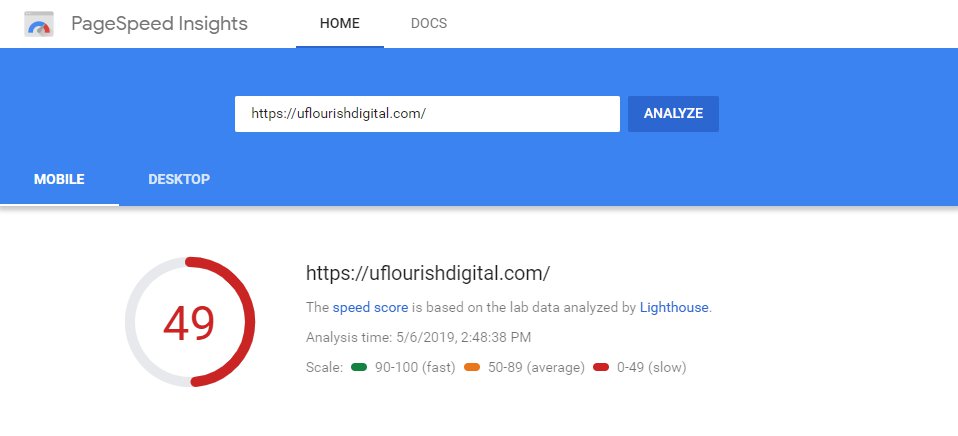
WordPress Hosting
The website is currently running on Cloudways which is an outstanding option for WordPress hosting. If your website is slow, migrating to a server like Cloudways is a great way to get fast results.
Image Size
Large, uncompressed images can make a big impact on a websites speed performance. You can resize images directly in the WordPress admin panel, but if you’re like me and like saving time, you can use a plugin like Smush to automatically optimize all images for speed. Smush also resizes new uploads automatically, which is a great time saver.
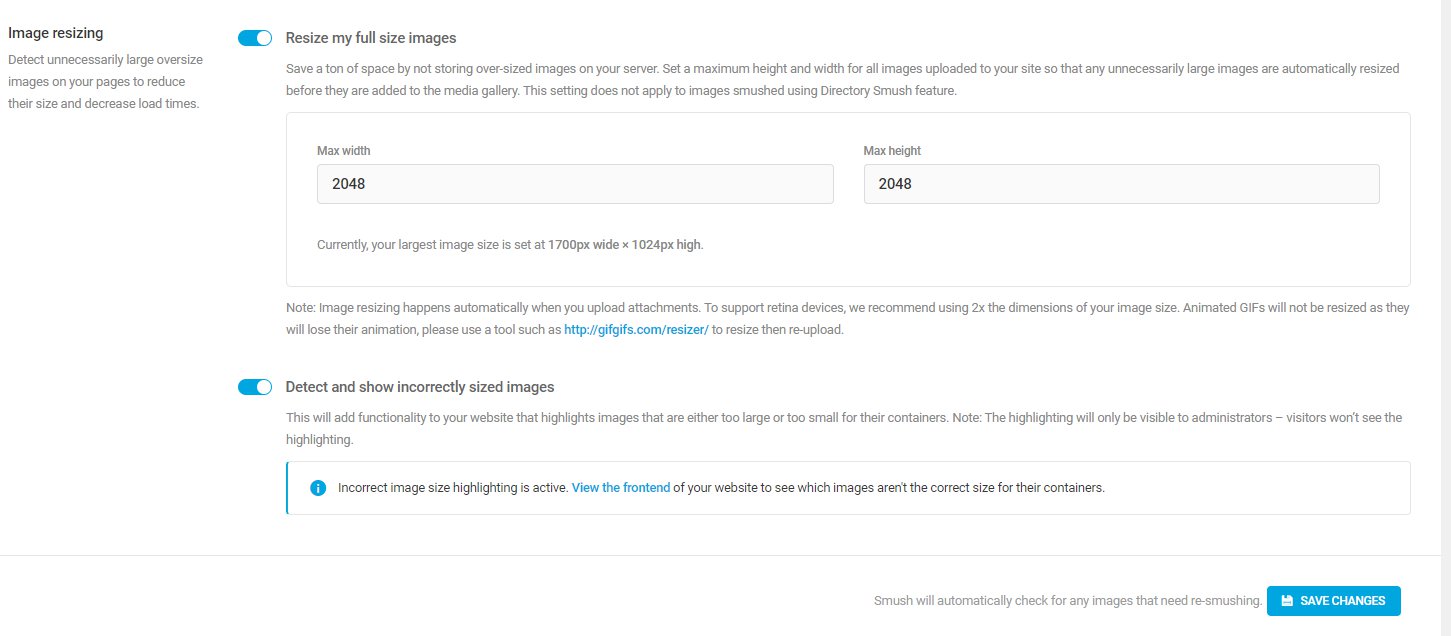
Optimization Plugins
There are a TON of optimization plugins out there, let’s try a couple and run our speed test again.

I installed Auto Optimize and enabled optimization of JavaScript, CSS and HTML :
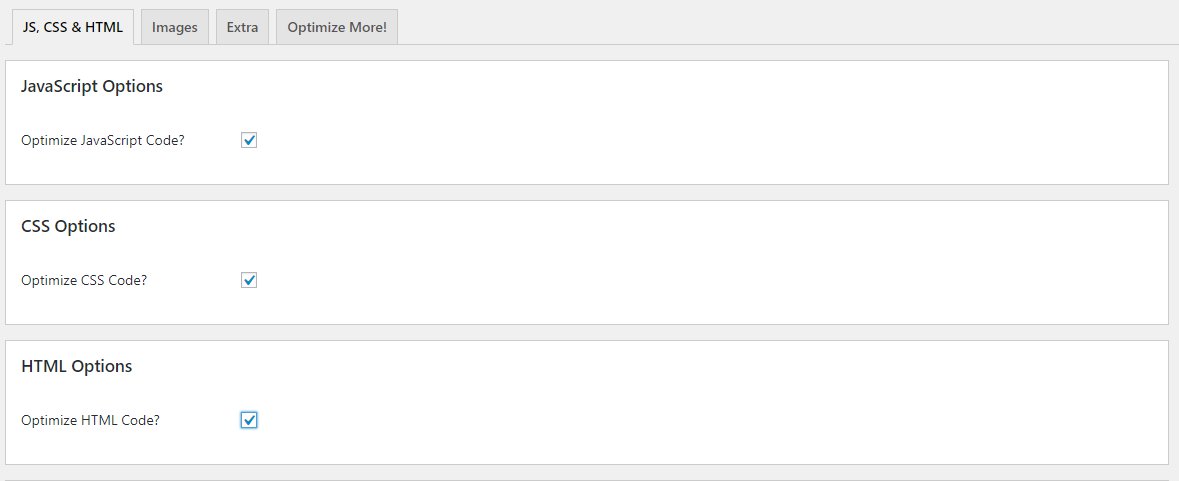
After rerunning the page speed test, it looks like we’ve actually gone backwards…
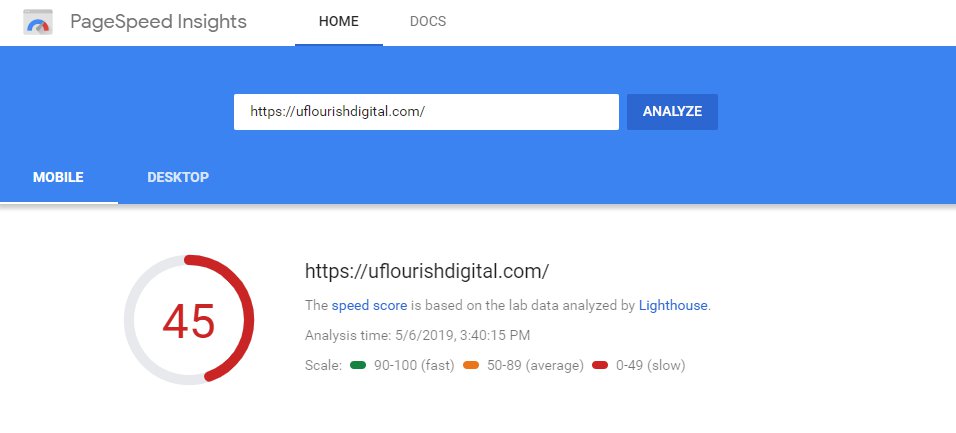
However – our desktop score improved from 50’s – high 80’s
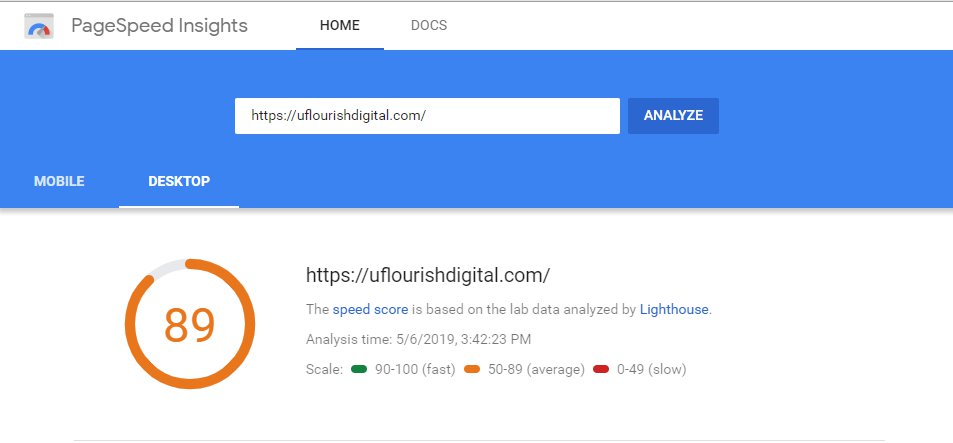
After this test, I updated a few settings in the plugin to further optimize the images above and beyond what was done using “Smush” and voila, our desktop score improved to 91:
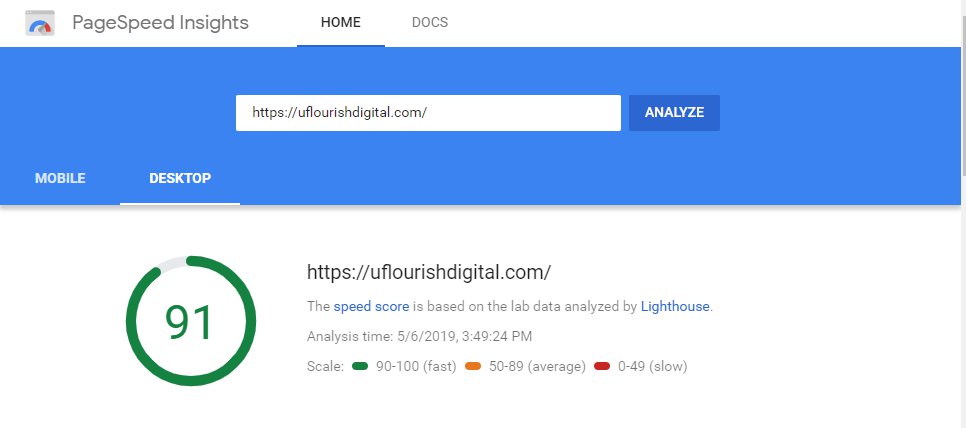
But what about Mobile performance?
Our desktop score is outstanding, but unfortunately, the mobile speed score is still fairly poor. Instead of working to optimize this further, I recommend setting up the website with AMP – “accelerated mobile pages. ” AMP is basically a separate version of your site primarily developed for mobile devices. They load in 0 seconds and Google prioritizes websites who have AMP set up. Here is a great blog by MOZ which explains AMP in detail – https://moz.com/blog/accelerated-mobile-pages-whiteboard-friday
I use a great plugin called AMP for WP which makes it easy to spin up an AMP version of any WordPress site in minutes.
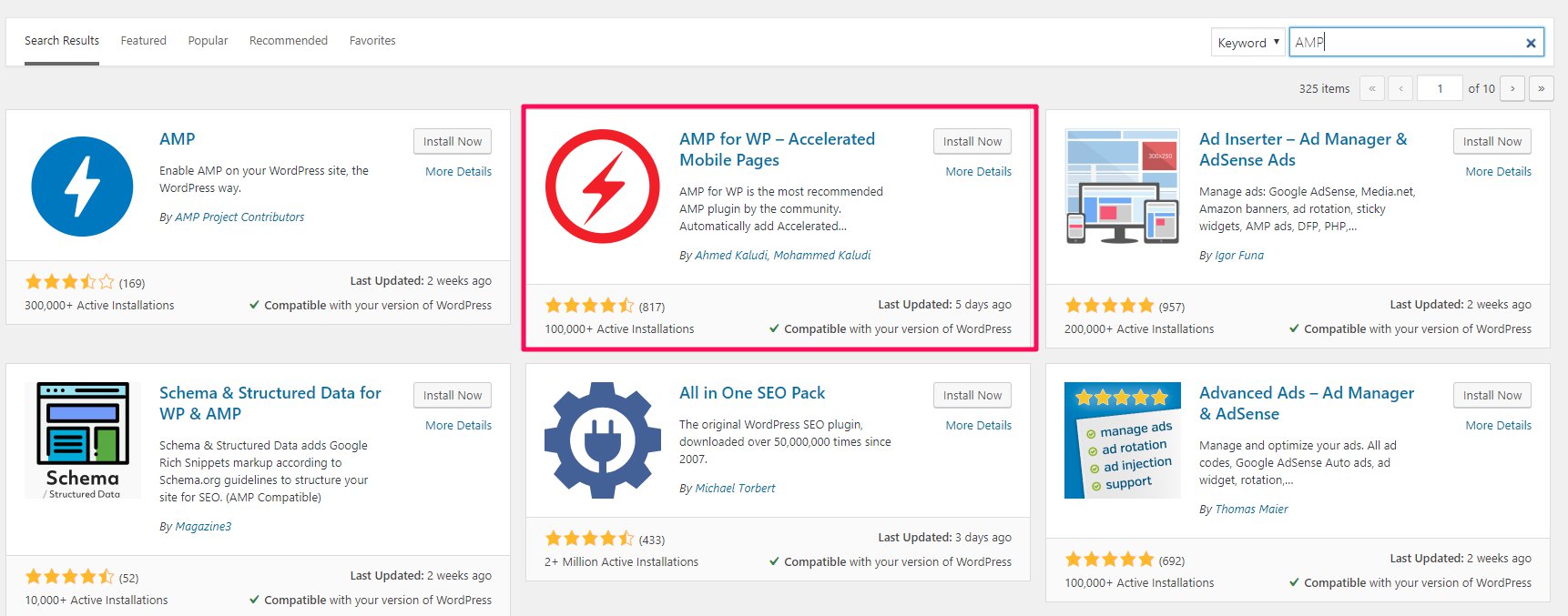
The installation wizard makes it quick and easy to spin up the AMP version of your site:
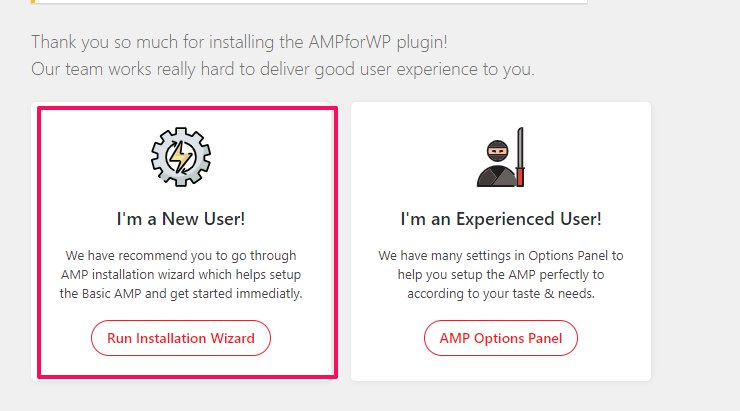
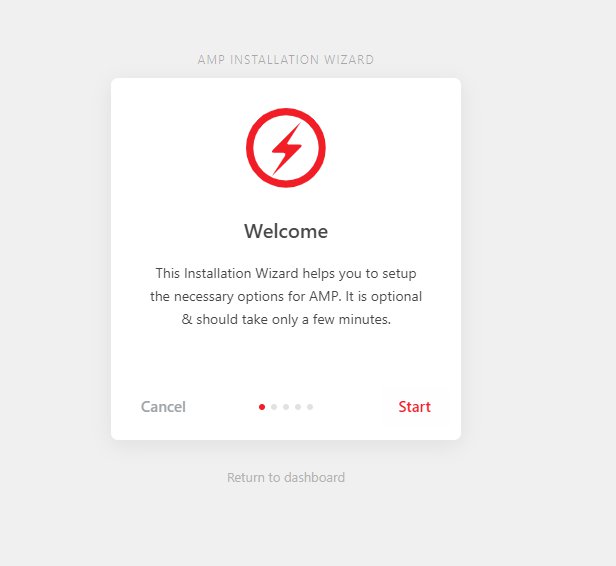
After the setup is complete, the AMP version of the site will begin indexing in search engines.
Analyzing results
Once you’ve finished optimizing your site, you can track load time using Google Analytics to better understand how fast your site is actually loading for your valued users. You can measure page speed by location and device type to dial in on which pages take a while to load. Google Analytics also offers recommendations on opportunities to further improve site speed performance: https://support.google.com/analytics/answer/1205784?hl=en
These updates can be done in as little as 30 minutes and can make a big impact on your SEO and conversions. Take some time and try them out for yourself – or feel free to reach out and ask for help. Good luck and happy optimizing!





