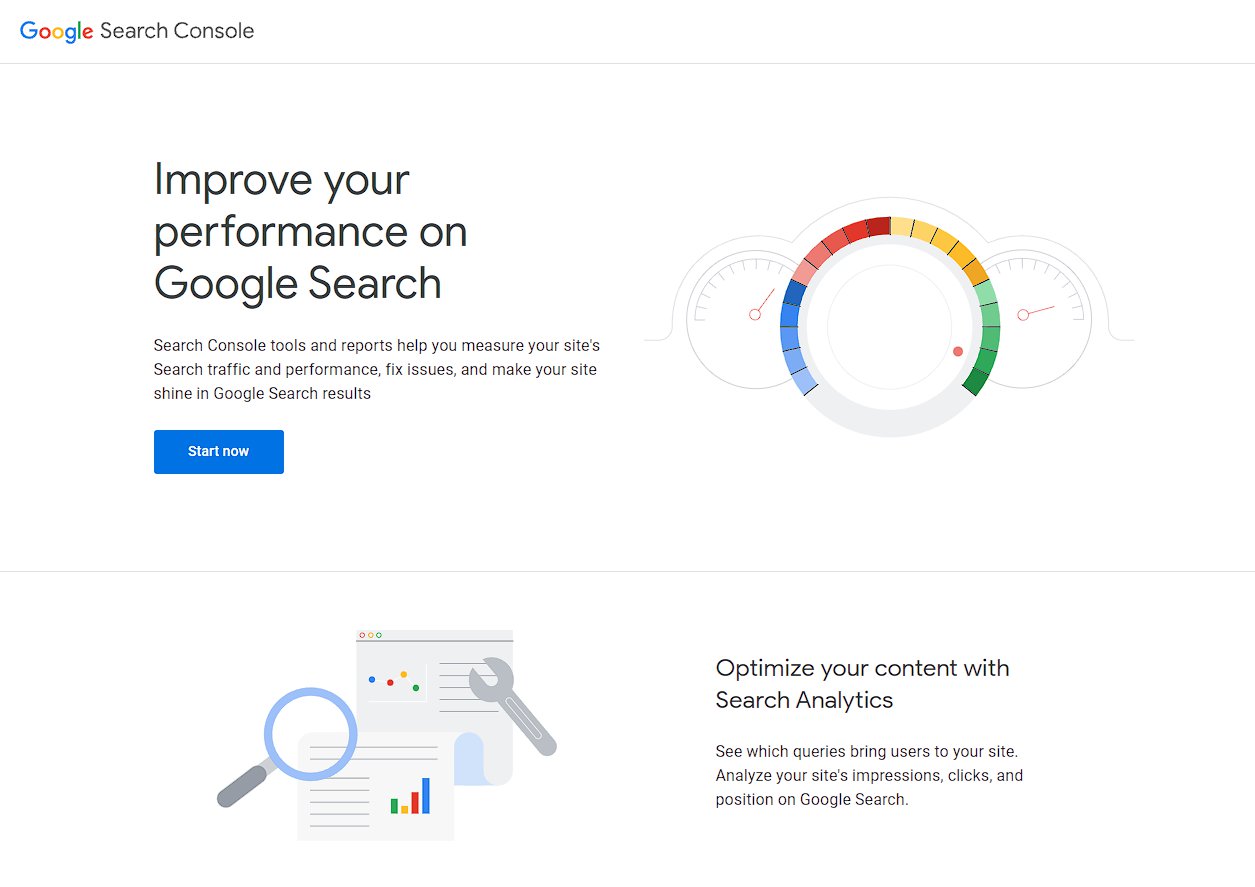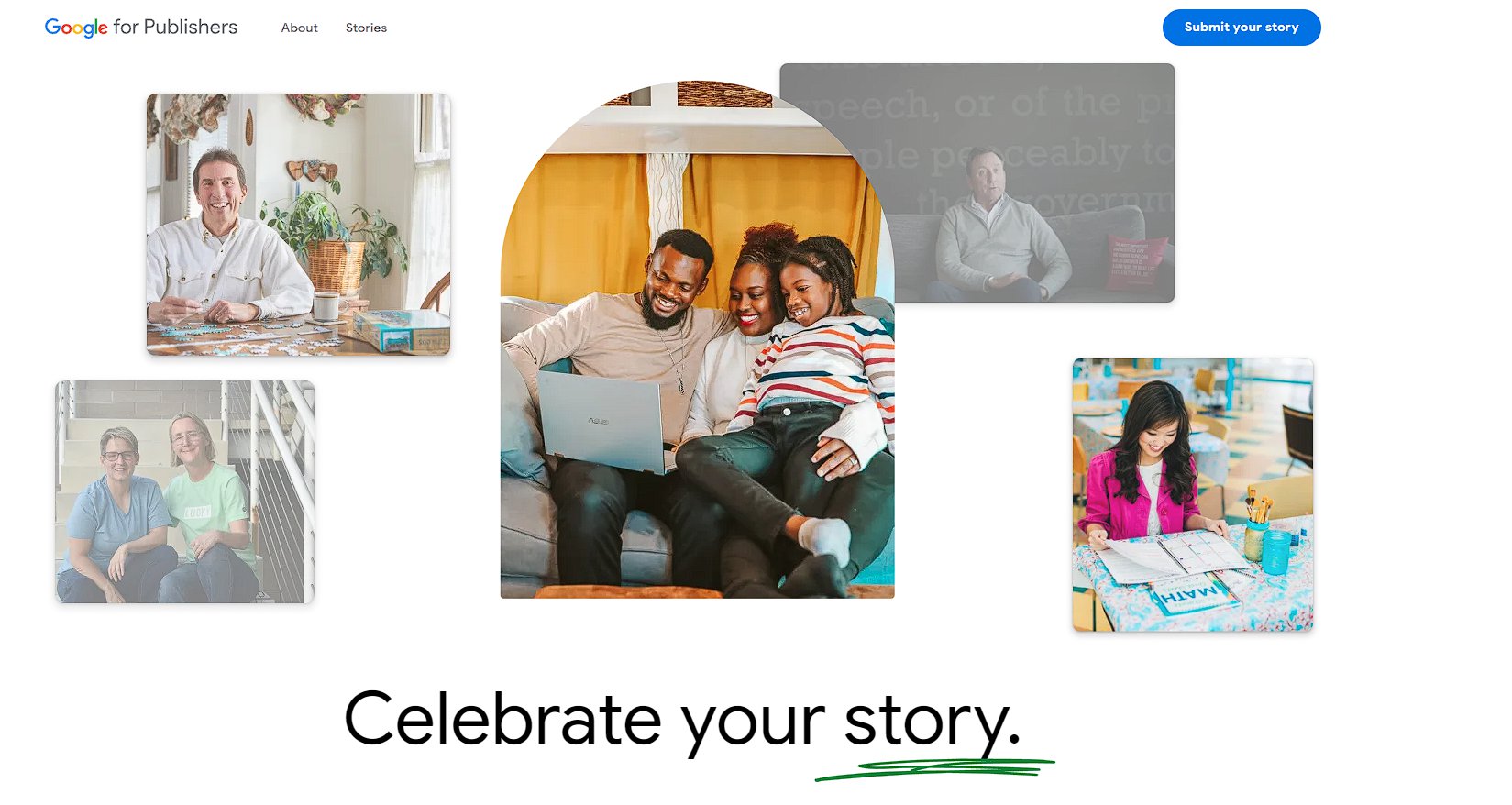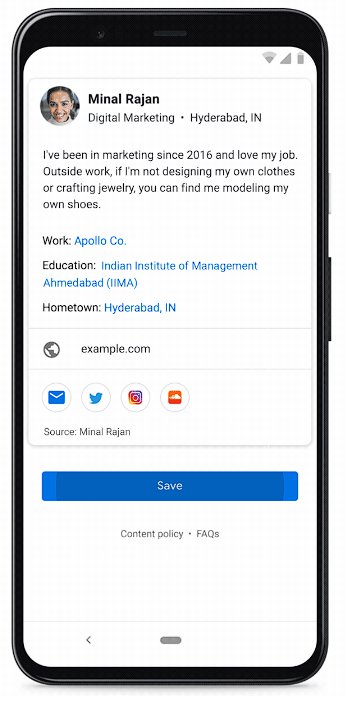Did you know there are at least 8 ways to submit content to Google?
I bet you haven’t heard of at least one of these ways on the list! I’ve been an SEO professional for well over a decade, and I found myself having to “Google” some of these results!
Whether you’re a Local Business, E-Commerce Shop, or Content Creator, Google has a solution for you to submit your information to their database.
If you know of additional ways to share information or data with Google, please contact me so I can update this blog!
Onto the good stuff!
1. Search Console
Google Search Console is by far the most popular way to submit your website content to Google – and yet, it seems like nobody actually uses it. SEO Guru’s make it sound like they’ve discovered this tool that’s profoundly difficult to use. While I loath the Guru mindset, I cant help but sort of agree with them on this one. Do yourself a favor and make sure you’ve got search console setup properly, your pages are properly optimized/you don’t have errors or warning, and run some reports to understand your performance and make data driven improvements.
Learn how to use Google Search Console – Free Training, by Google!
ProTip: Submit variations of your sitemap to better understand how your pages are ranking. You can request Google index URL’s that have been submitted in your XML sitemap, but aren’t indexing. This is one way to get Google to re-ping your content even if you’ve hit your crawl limits.
2. Google Maps (Formerly Google My Business)
Hands down, the most widely known and used platform for local businesses online. Google Maps is integrated with many aspects of our lives – from finding local restaurants, to getting directions to your friends house. Google Maps is also profoundly powerful, letting its users submit events, products, specials, and promotions that are eligible to show up in relevant rich snippets across the web! Get your events found in events, or products in Google Shopping – all through Google Maps!
Go ahead and get your business on Google, just like all these platforms, it’s free!
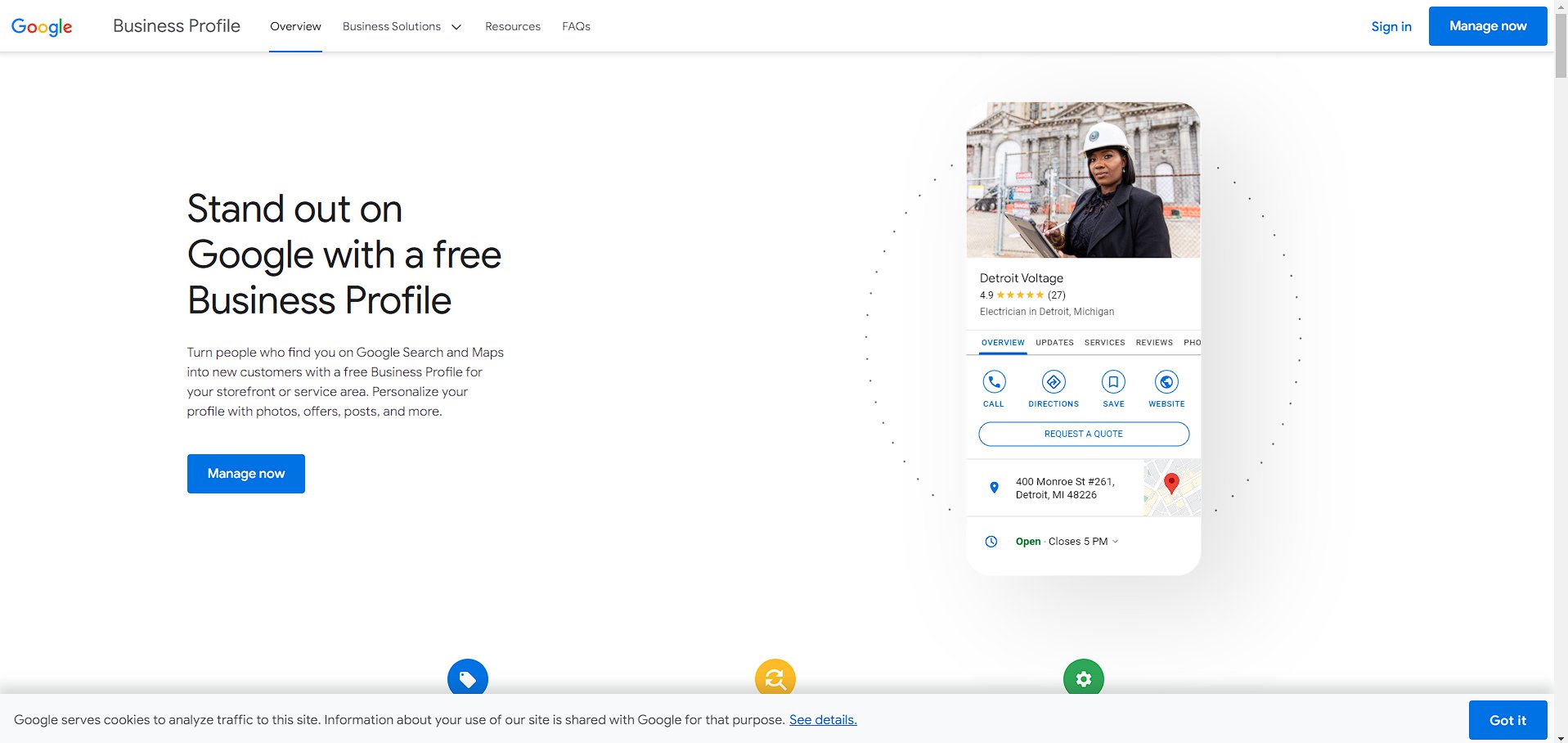 ProTip: Want to increase your chances of getting your business ranked in Google Maps? Create profiles on major local directories with the same information used in your Google Maps profile. Google cross-references these platforms to identify if you’re information is available, and more importantly, accurate. Consider leveraging an aggregator to expedite and automate this process. Ever heard of Factual, or Foursquare? It’s more just the fun app – they are actually one of the worlds leading databases for local business data. Submit your info to them, along with the others, to get your data out there – and get ranked faster in maps!
ProTip: Want to increase your chances of getting your business ranked in Google Maps? Create profiles on major local directories with the same information used in your Google Maps profile. Google cross-references these platforms to identify if you’re information is available, and more importantly, accurate. Consider leveraging an aggregator to expedite and automate this process. Ever heard of Factual, or Foursquare? It’s more just the fun app – they are actually one of the worlds leading databases for local business data. Submit your info to them, along with the others, to get your data out there – and get ranked faster in maps!
- We offer an enterprise level listings management package for $150 per mo, that’s a pretty easy pill to swallow for the value, if you ask me.
3. Publisher: for news, or active bloggers
Ever wonder where those news stories come from in your Google feed? Wonder no more – they come from Google for Publishers. Know that you don’t need to submit content to Google for Publishers to be featured, but it sure does help. The tool is a tad bit legacy, but it’s well supported and documented – yet, widely unused in the SEO community. If anything, it’s another way for Google to ping your content and consider for better indexing. I’ll be using this tool for a pet project to better understand the impacts Google for Publishers has on getting my content ranked in search.
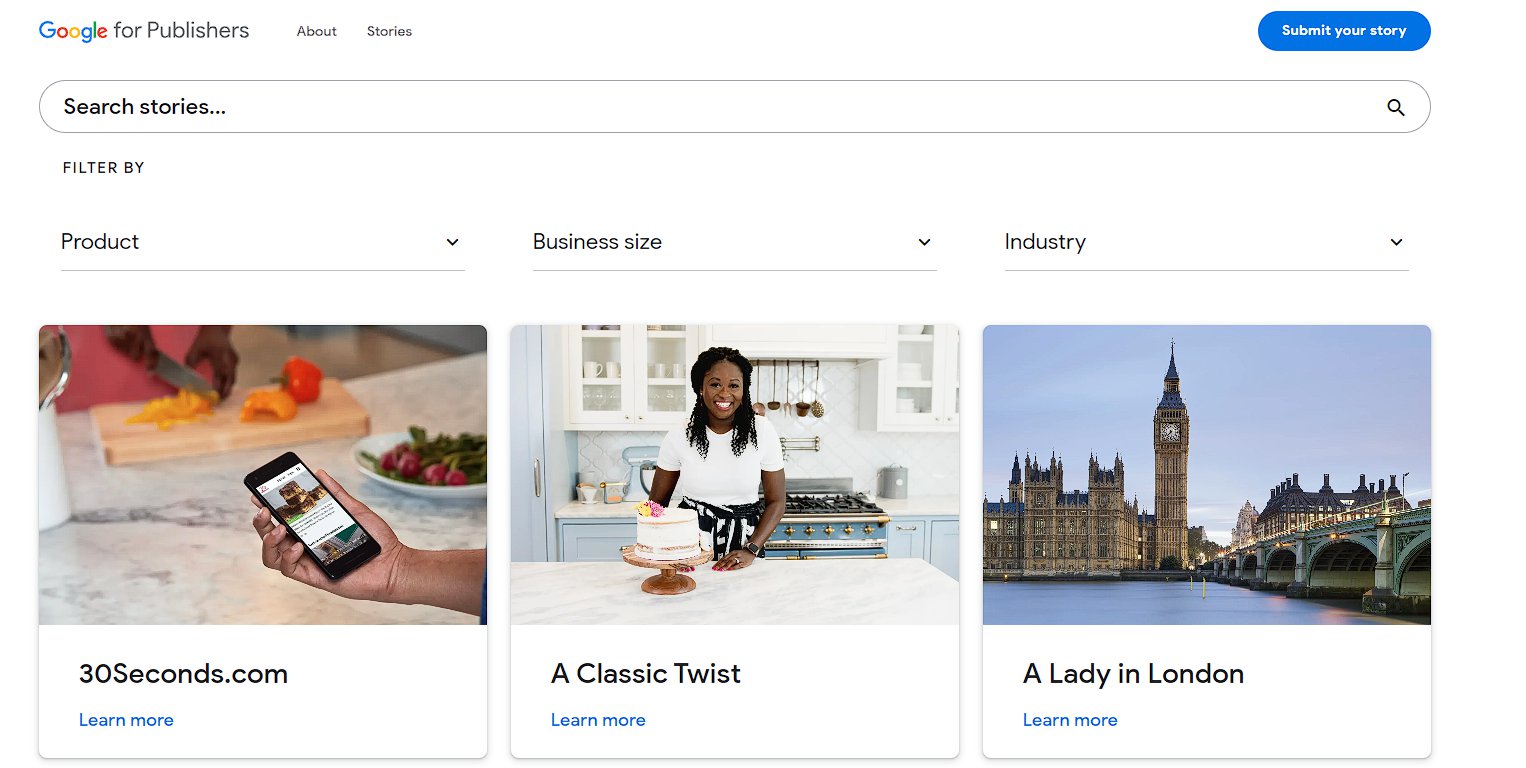 4. Google Podcasts
4. Google Podcasts
Getting your Podcast found in popular places is actually way easier than you might imagine. However, making a good podcast that people want to listen to? That’s an entirely different story!
ProTip: You’re probably tired of the automation tips in this article, but I’m going to come out and say it anyway: automate publishing your podcast to Google, iTunes, Spotify, and MORE by using a third party service. There are a ton of free ones out there, apparently, they are easy to use too! The catch? They insert a little advertisement in your podcast. Not terrible if you’re just getting started.
This is one of the more popular podcast aggregating platforms: Anchor (by Spotify) >
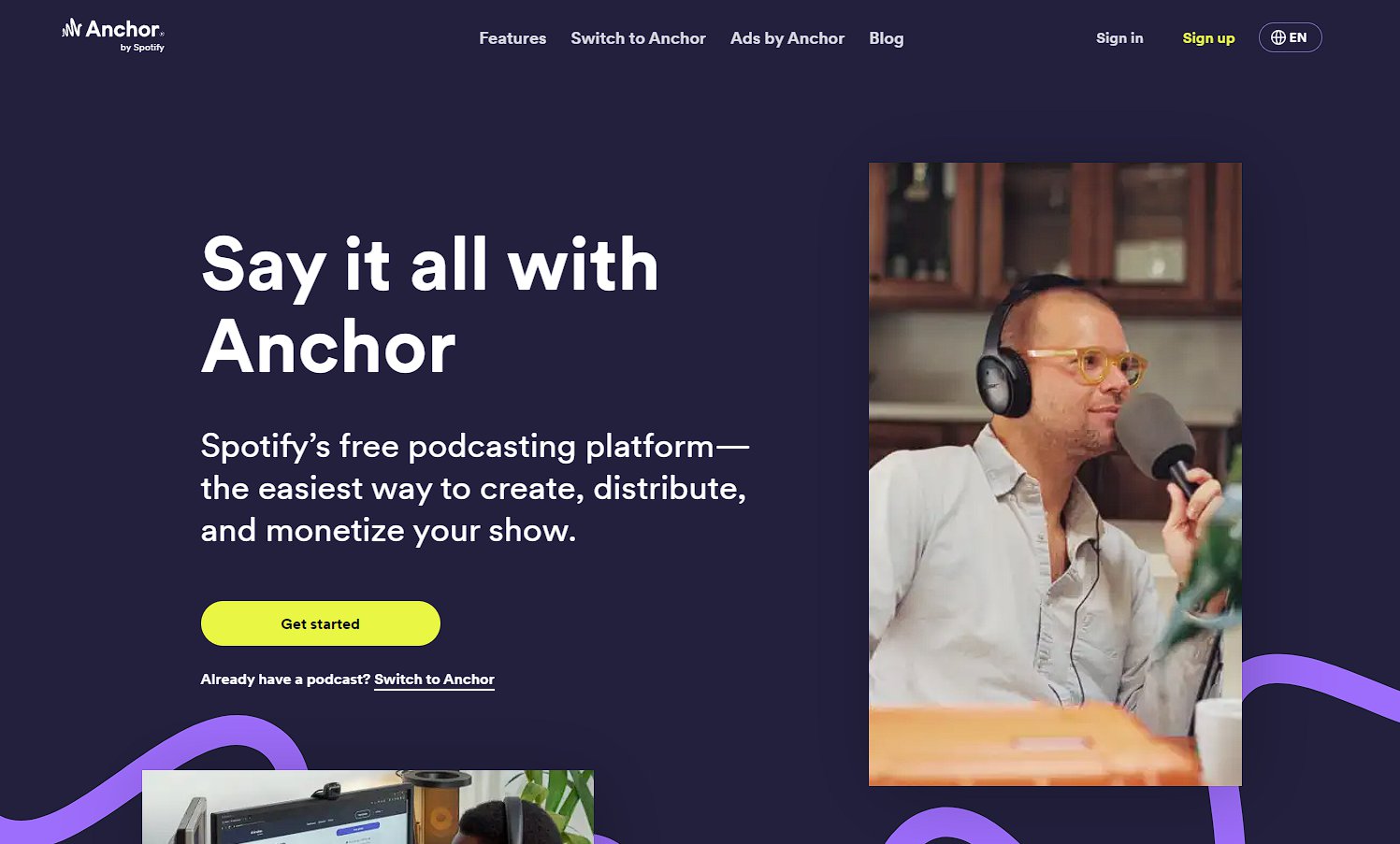 You’ll get your business some added benefits of placement in various platforms, and some backlinks to boot. Throw up a few podcasts and see what sticks – I personally wouldn’t invest a ton of time into them for most of my clients, but that’s just me.
You’ll get your business some added benefits of placement in various platforms, and some backlinks to boot. Throw up a few podcasts and see what sticks – I personally wouldn’t invest a ton of time into them for most of my clients, but that’s just me.
From Google:
Get your podcast on Google: Where can Google Podcasts show your podcast?
Listeners can find and play podcasts on many different apps and services, including:
- Google Podcasts website
- Google Podcasts app for mobile devices
- Google Assistant smart speakers and displays
- Content Action for the Google Assistant
- Android Auto and Apple CarPlay in your car
https://support.google.com/podcast-publishers/answer/10315648?hl=en
5. YouTube
By now you’ve certainly heard of YouTube – the worlds largest video hosting platform. With YouTube, you can increase opportunities to rank in search by getting your YouTube videos ranked as rich snippets. You can also increase your opportunity to get your brand found on third party websites if you allow sharing of your content, and embedding. Furthermore, you can increase your backlinks to your website/content by creating a robust video description.
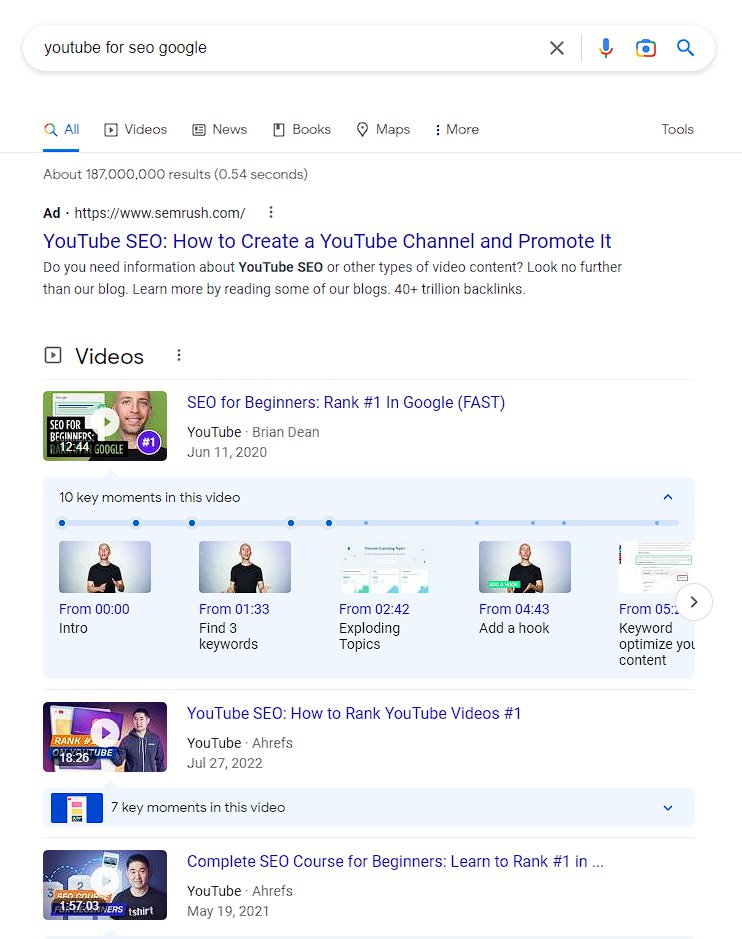
https://studio.youtube.com/
6. Google Merchant Center:
Ever wonder how those products show up in Google search? Chances are, the website operator pushes all of their producst to the Google Merchant Center. There are many ways to get your products sold on the internet, from Ebay to CafePress, there’s a solution available.
ECommerce: https://www.google.com/retail/solutions/merchant-center/
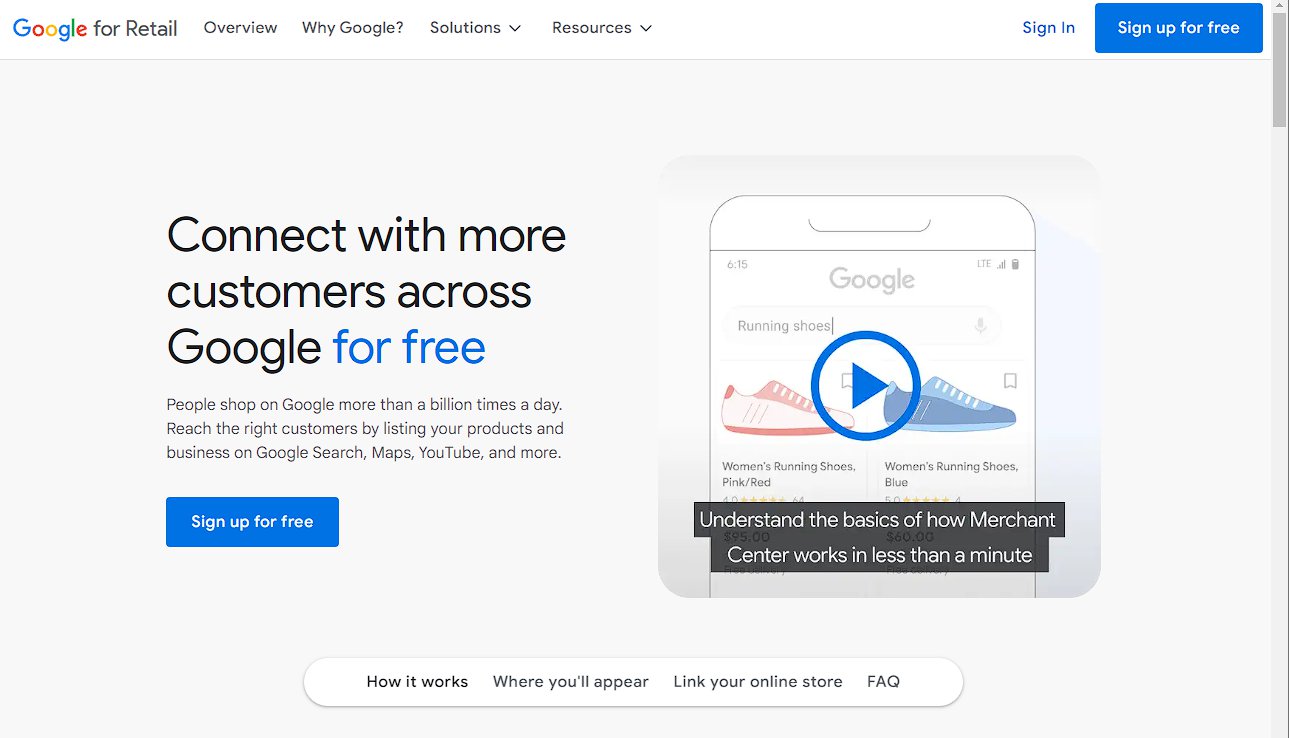
Where Google shows your free listings
Your free listings can appear on the Shopping tab, offering visual experiences for customers who are searching for products like yours. Customers are directed to your online site to complete the purchase flow.
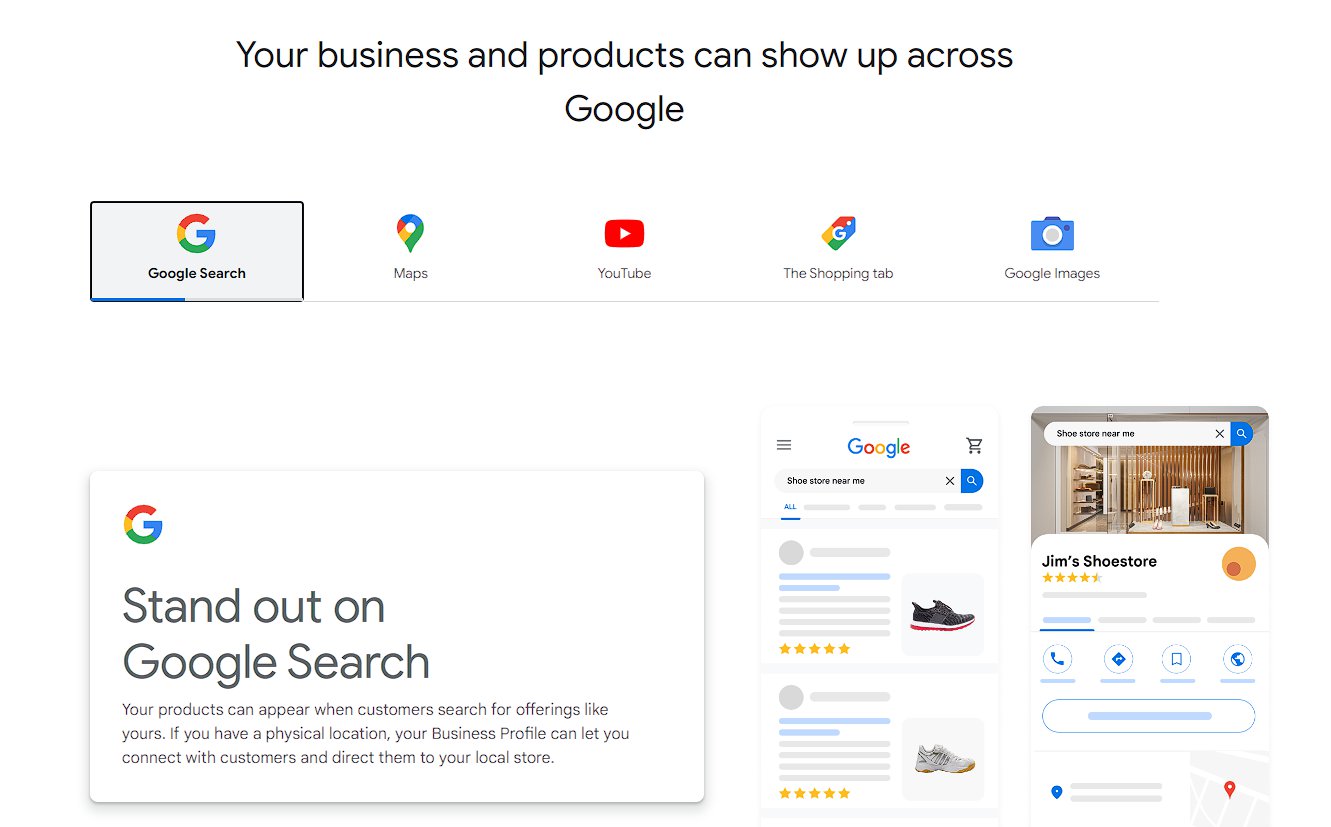
Ecomm ProTip: Top E-Commerce platforms have ways to aggregate their data through API’s. WooCommerce and Shopify for instance, both have solutions to push product data out to all the major hubs. Or, you can utilize a syndication platform to manage inventory, prices, and options all from one place – if you’re willing to pay for that convenience.
There are a ton of E-Commerce multi channel syndication platforms on the market. Translation: Software that can push your products to all of the major outlets – Walmart, Amazon, Ebay, Facebook + Instagram, and of course – Google Take Salsify for instance, they are a massive prodider of these syndication services.
Just search for somethign like “Ecommerce Multi Channel Syndication Software <enter your website CMS>” and check out your options!
7. Data Highlighter
While you’re not submitting content directly to Google, per se, the data highlighter tools is a crucial way to tell search engines about the content on your site. IE – Is it a blog article, event, product, person, scholarly article etc.
Think of the Data Highligher tool as an alternative to Schema Markup, but without the confusing code. The Data Highlighter allows you to highlight and explain content on your site in a visual manner without needing to know programming. Here’s some more information:
The data you can tag with Data Highlighter is a subset of the properties in the Schema.org/Event schema.
If your site is missing any of the data described in Structured data type definitions, you can add missing data from Data Highlighter. If Data Highlighter has a low level of confidence in the tagged data, an alert icon () displays while you are creating a page set. Data Highlighter will still make the low-confidence data available to Google Search , but other Google products might not use it.
Data types supported by Data Highlighter
- Data Highlighter: Articles
- Data Highlighter: Book Reviews
- Data Highlighter: Events
- Data Highlighter: Local Businesses
- Data Highlighter: Movies
- Data Highlighter: Products
- Data Highlighter: Restaurants
- Data Highlighter: Software Applications
- Data Highlighter: TV Episodes
The good news is, if you’re already marking up your website with Schema/Structured Data, the Data Highlighter won’t be necessary. Additionally, there are many great tools for generating and managing schema, it’s all about preference!
8. Create a People Card
Ok, I have to admit, this one was actually completely new to me! As if they don’t know enough about all of us already, you can submit information on YOU to Google! I suppose, if you’re really interested in managing the information people find about you in Google, then this would be a great tool. I’m personally a little unsure how this could potentially help with SEO, but if you need to optimize for your name and don’t have any social media presence, this may be for you.
You can create your presence on Google Search by creating a people card. You need to submit a people card with your relevant info. People will then be able to search for you and discover your card on Google Search results.
https://support.google.com/websearch/answer/9755952
This is the end, my only friend, the end (of this article)
In conclusion, whether you’re a local business or big time content creator, Google has a tool for you! If you’ve found this article to be helpful please feel free to share on your website or social media, and give us a backlink. Thanks!
Brought to you by your friendly neighborhood marketing team >